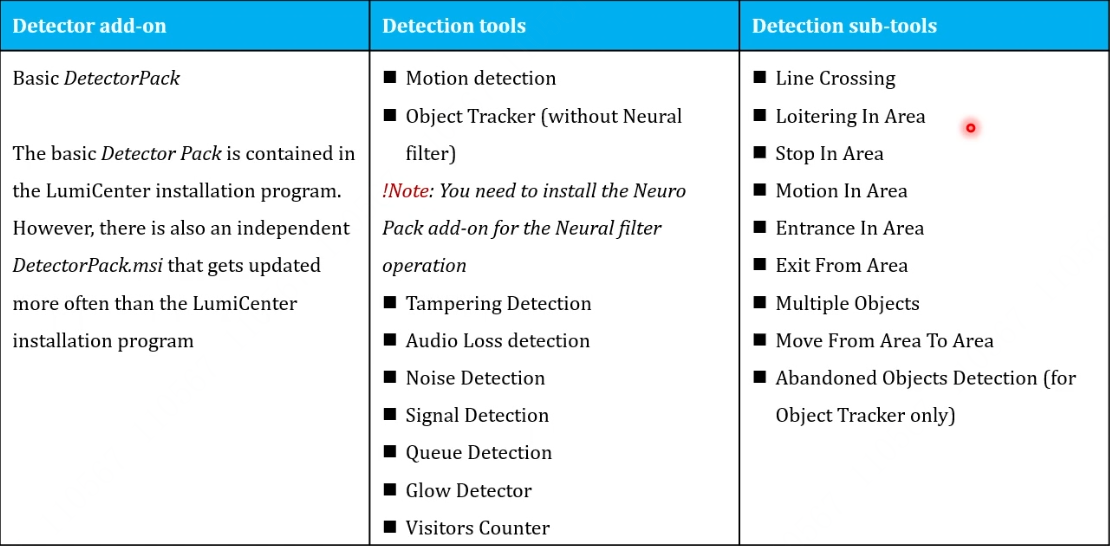|
|
| (42 intermediate revisions by the same user not shown) |
| Line 1: |
Line 1: |
| ==Software== | | <div class="lm-banner">[[File:LuminysMainPageBanner2.png]]</div> |
|
| |
|
| {|class="wikitable" style="width: 100%"
| | = <div class="center">Accessories Selector</div> = |
| ! style="text-align:center;"| Application
| |
| ! style="text-align:center;"| Icon
| |
| ! style="text-align:center;"| Description
| |
| ! style="text-align:center;"| Download Link
| |
| |-
| |
| | style="text-align:center;"| LumiCenter
| |
| | style="text-align:center;"| [[File:LumiCenter-01.jpg|100px|link=https://wiki.luminyscorp.com/images/2/2f/LumiCenter-01.jpg]]
| |
| | style="text-align:left;"| VMS Software
| |
| | style="text-align:center;"|[[File:Download.gif|link=https://file.luminyscorp.com/Software/LumiCenter-2.0.4.156(41)-x64-full.zip|50px]]
| |
| |-
| |
| | style="text-align:center;"| LumiCloud Mobile iOS
| |
| | style="text-align:center;"| [[File:Lumicloudmobileicon.png|100px|link=https://wiki.luminyscorp.com/File:Lumicloudmobileicon.png]]
| |
| | style="text-align:left;"| Cloud Management Portal iOS Mobile App
| |
| | style="text-align:center;"|[[File:App_Store_Icon.png|link=https://apps.apple.com/us/app/lumi-cloud/id6714471391|100px]]
| |
| |-
| |
| | style="text-align:center;"| LumiCloud Mobile Android
| |
| | style="text-align:center;"| [[File:Lumicloudmobileicon.png|100px|link=https://wiki.luminyscorp.com/File:Lumicloudmobileicon.png]]
| |
| | style="text-align:left;"| Cloud Management Portal Android Mobile App
| |
| | style="text-align:center;"|[[File:Google_Play_Icon.png|link=https://play.google.com/store/apps/details?id=com.luminyscorp.lumicloud|100px]]
| |
| |-
| |
| | style="text-align:center;"| LumiViewer App
| |
| | style="text-align:center;"| [[File:LumiViewer-01.jpg|100px|link=https://wiki.luminyscorp.com/images/1/17/LumiViewer-01.jpg]]
| |
| | style="text-align:left;"| Cloud Management Portal iOS Mobile App
| |
| | style="text-align:center;"|[[File:App_Store_Icon.png|link=|100px]]
| |
| |-
| |
| | style="text-align:center;"| LumiViewer App
| |
| | style="text-align:center;"| [[File:LumiViewer-01.jpg|100px|link=https://wiki.luminyscorp.com/images/1/17/LumiViewer-01.jpg]]
| |
| | style="text-align:left;"| Cloud Management Portal Android Mobile App
| |
| | style="text-align:center;"|[[File:Google_Play_Icon.png|link=|100px]]
| |
| |-
| |
| | style="text-align:center;"| LumiViewer
| |
| | style="text-align:center;"| [[File:LumiViewer-01.jpg|100px]]
| |
| | style="text-align:left;"| VMS Software
| |
| | style="text-align:center;"| [[File:Download.gif|link=https://file.luminyscorp.com/Software/General_LumiViewer_MultiLang_Win64-Install_IS_V1.000.0000003.0.R.240905.zip|50px]]
| |
| |-
| |
| | style="text-align:center;"| LumiUtility
| |
| | style="text-align:center;"| [[File:LumiUtility-01.jpg|100px]]
| |
| | style="text-align:left;"| Find Luminys Devices on the Network
| |
| | style="text-align:center;"| [[File:Download.gif|link=https://file.luminyscorp.com/Software/General_LumiUtility_Eng_V1.000.0000002.0.R.20240717.zip|50px]]
| |
| |-
| |
| | style="text-align:center;"| LumiPlayer
| |
| | style="text-align:center;"| [[File:LumiPlayer-01.jpg|100px]]
| |
| | style="text-align:left;"| Local Playback
| |
| | style="text-align:center;"| [[File:Download.gif|link=https://file.luminyscorp.com/Software/General_LumiPlayer_Eng_IS_V1.000.0000000.0.R.240619.zip|50px]]
| |
| |}
| |
|
| |
|
| | <table> |
|
| |
|
| LumiCenter - RAM and GPU Requirements
| | {|class="wikitable plainlinks" style="width: 70%"; |
| https://wiki.luminyscorp.com/LumiCenter/RAM_and_GPU_Requirements | | ! | Models |
| | | ! | Image |
| | | |- |
| =Network Switch Instructions= | | |! style="width:70%";| [https://wiki.luminyscorp.com/images/c/cd/Bullet_Camera_Accessories_Sample.jpg Bullet Cameras] |
| | | |! style="width:30%";| [[File:N5T-4DA2_Sample.png|50px|link=https://wiki.luminyscorp.com/images/c/cd/Bullet_Camera_Accessories_Sample.jpg]] |
| ===Instructions A===
| | |
| ===Instructions B===
| | </table> |
| ===Instructions C===
| |
| | |
| | |
| =Instruction A=
| |
| | |
| ===Description===
| |
| This tutorial will go over on how to setup network switches on LumiCloud.
| |
| | |
| ===Prerequisites===
| |
| * Physical switch powered on.
| |
| * A computer connected to the same network as the switch and access the website.
| |
| | |
| ===Video Instructions===
| |
| <!--<embedvideo service="youtube">Under Construction</embedvideo>-->
| |
| N/A
| |
| | |
| ===Step by Step Instructions===
| |
| 1. Connect the power and Ethernet cables. The LED indicator on the right side of the switch will light up to show a proper connection.
| |
|
| |
|
| To connect the network switch to LumiCloud, ensure that the switch is connected to a network with internet access.
| |
|
| |
|
| [[File:sample.png|200px]] | | [[File:1.3.1.Detector_Pack_Add-ons.png]] |