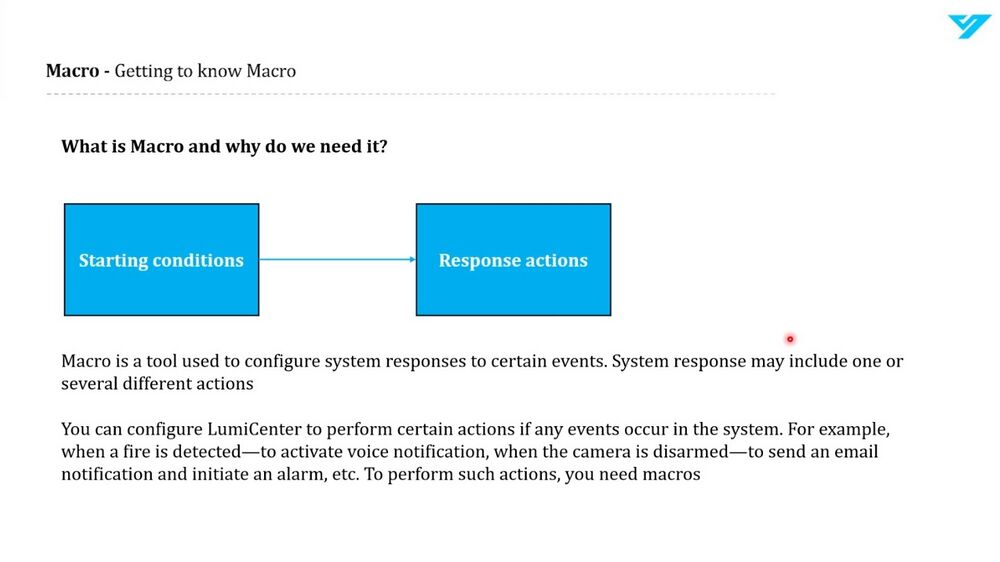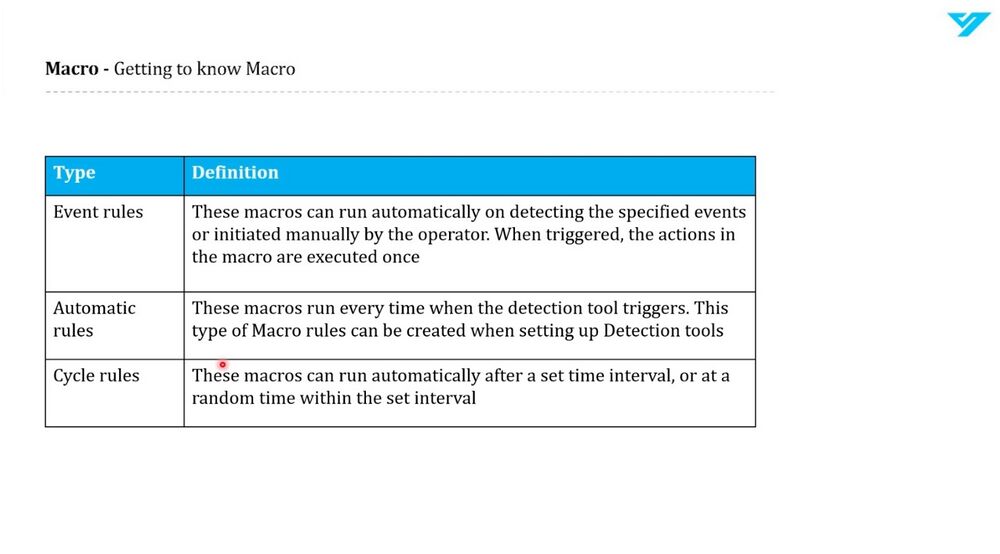LumiCenter/Getting to Know Macros: Difference between revisions
Techsupport (talk | contribs) No edit summary |
Techsupport (talk | contribs) No edit summary |
||
| (One intermediate revision by the same user not shown) | |||
| Line 1: | Line 1: | ||
<div class="lm-banner">[[File:LuminysMainPageBanner2.png]]</div> | |||
= <div class="center">Gettings to Know Macros</div> = | |||
==Description== | ==Description== | ||
This tutorial will go over some information regarding Macros. | This tutorial will go over some information regarding Macros. | ||
| Line 4: | Line 8: | ||
==Prerequisites== | ==Prerequisites== | ||
* Knowledge about Marcos | * Knowledge about Marcos | ||
===Video Instructions=== | |||
<youtube>https://www.youtube.com/watch?v=DbQsvQWKktQ</youtube> | |||
==Step by Step Instructions== | ==Step by Step Instructions== | ||
Latest revision as of 12:19, 3 December 2024
Gettings to Know Macros
Description
This tutorial will go over some information regarding Macros.
Prerequisites
- Knowledge about Marcos
Video Instructions
Step by Step Instructions
1. Macros is a tool used to configure system reponses to certain events. System response may include one or several different actions.
You can configure Lumicenter to perform certain actions if any events occur in the system. For example, when a fire is detected--to activate voice notification, when the camera is disarmed--to send an email notification and initiate an alarm, etc. To perform such actions you need macros.
2. Event rules - these macros can be triggered automatically or manually trigger by the users. When triggered, the actions in the macros are executed once. Automatic rules - these macros run every time when the detection tool triggers. This type of Macro rules can be created when setting up Detection tools. Cycle rules- these macros can run automatically after a set time interval, or at a random time within the set interval.
3. Macro