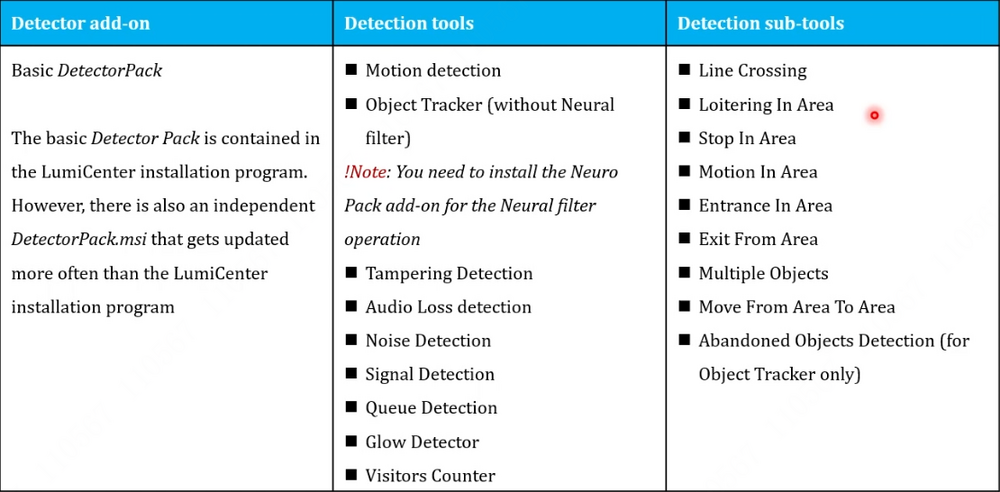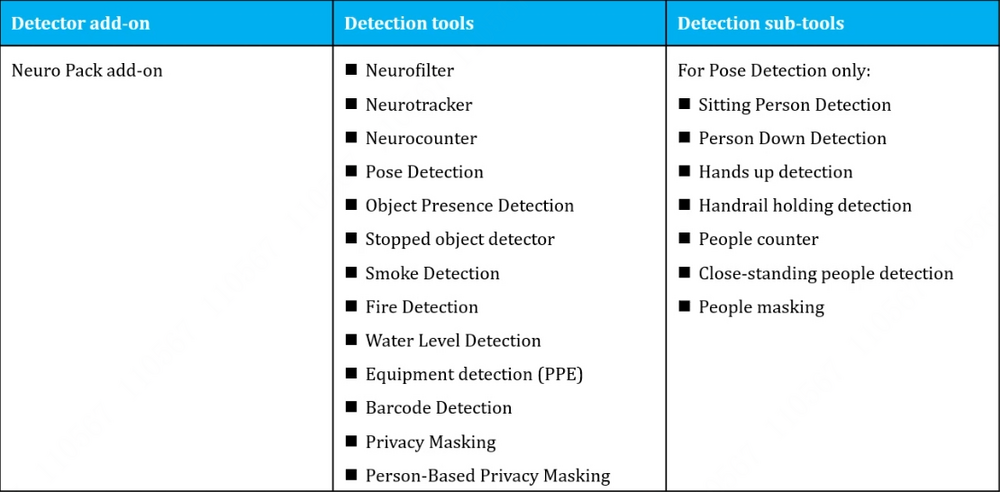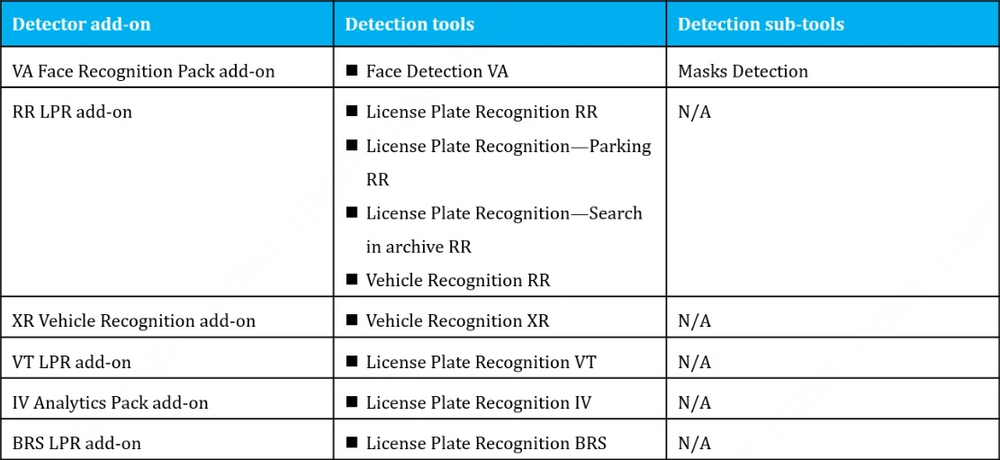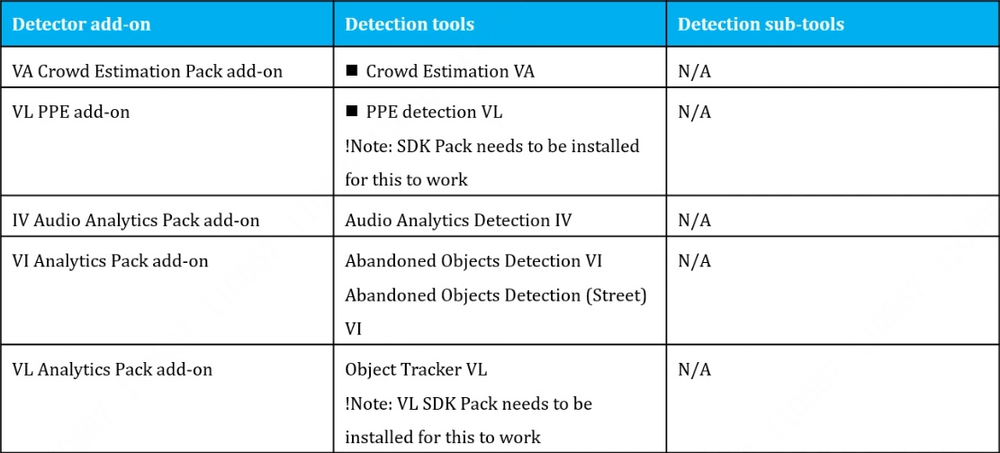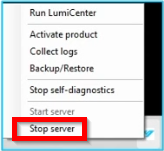LumiCenter/Installation of Detector Add-Ons: Difference between revisions
Techsupport (talk | contribs) Created page with "==Description== This tutorial will go over the installation of Detector Pack Add-ons. ==Prerequisites== * Detector Pack installation file. ==Step by Step Instructions== 1. The basic DetectorPack included with LumiCenter offers only limited functions. To access additional features, download the necessary packages from the LumiCenter official website. Some available add-ons include: 400px File:1.3.2.Detector_Pack_Add-ons.png..." |
Techsupport (talk | contribs) No edit summary |
||
| Line 1: | Line 1: | ||
<div class="lm-banner">[[File:LuminysMainPageBanner2.png]]</div> | |||
= <div class="center">Installation of Detector Add-Ons</div> = | |||
==Description== | ==Description== | ||
This tutorial will go over the installation of Detector Pack Add-ons. | This tutorial will go over the installation of Detector Pack Add-ons. | ||
| Line 9: | Line 13: | ||
1. The basic DetectorPack included with LumiCenter offers only limited functions. To access additional features, download the necessary packages from the LumiCenter official website. Some available add-ons include: | 1. The basic DetectorPack included with LumiCenter offers only limited functions. To access additional features, download the necessary packages from the LumiCenter official website. Some available add-ons include: | ||
[[File:1.3.1.Detector_Pack_Add-ons.png | | [[File:1.3.1.Detector_Pack_Add-ons.png|1000px|link=https://wiki.luminyscorp.com/images/7/75/1.3.1.Detector_Pack_Add-ons.png]] | ||
[[File:1.3.2.Detector_Pack_Add-ons.png | | |||
[[File:1.3.3.Detector_Pack_Add-ons.png | | [[File:1.3.2.Detector_Pack_Add-ons.png|1000px|link=https://wiki.luminyscorp.com/images/0/07/1.3.2.Detector_Pack_Add-ons.png]] | ||
[[File:1.3.4.Detector_Pack_Add-ons.png | | |||
[[File:1.3.3.Detector_Pack_Add-ons.png|1000px|link=https://wiki.luminyscorp.com/images/8/8c/1.3.3.Detector_Pack_Add-ons.png]] | |||
[[File:1.3.4.Detector_Pack_Add-ons.png|1000px|link=https://wiki.luminyscorp.com/images/1/15/1.3.4.Detector_Pack_Add-ons.png]] | |||
2. The DetectorPack is available as an .msi file. | 2. The DetectorPack is available as an .msi file. | ||
[[File:1.3.5.Detector_Pack_Add-ons.png | | [[File:1.3.5.Detector_Pack_Add-ons.png|1000px|link=https://wiki.luminyscorp.com/images/c/c9/1.3.5.Detector_Pack_Add-ons.png]] | ||
3. Stop the server before installing the package, and restart it after the installation is complete. | 3. Stop the server before installing the package, and restart it after the installation is complete. | ||
[[File:1.3.6.Detector_Pack_Add-ons.png | | [[File:1.3.6.Detector_Pack_Add-ons.png|200px|link=https://wiki.luminyscorp.com/images/5/54/1.3.6.Detector_Pack_Add-ons.png]] | ||
4. Ensure that both the basic DetectorPack and the add-on are of the same version. If an update is required for either the DetectorPack or the add-on, there is no need to uninstall the previous version, as the new version can be installed directly over the existing one. However, to proceed safely, stop the server before performing any updates. | 4. Ensure that both the basic DetectorPack and the add-on are of the same version. If an update is required for either the DetectorPack or the add-on, there is no need to uninstall the previous version, as the new version can be installed directly over the existing one. However, to proceed safely, stop the server before performing any updates. | ||
[[File:1.3.7.Detector_Pack_Add-ons.png | | [[File:1.3.7.Detector_Pack_Add-ons.png|1000px|link=https://wiki.luminyscorp.com/images/d/dd/1.3.7.Detector_Pack_Add-ons.png]] | ||
<span style=color:red;font-style:italic;font-weight:bold>Note: To downgrade the basic DetectorPack, uninstall the current version before installing the desired version.</span> | <span style=color:red;font-style:italic;font-weight:bold>Note: To downgrade the basic DetectorPack, uninstall the current version before installing the desired version.</span> | ||
Revision as of 16:34, 2 December 2024
Installation of Detector Add-Ons
Description
This tutorial will go over the installation of Detector Pack Add-ons.
Prerequisites
- Detector Pack installation file.
Step by Step Instructions
1. The basic DetectorPack included with LumiCenter offers only limited functions. To access additional features, download the necessary packages from the LumiCenter official website. Some available add-ons include:
2. The DetectorPack is available as an .msi file.
3. Stop the server before installing the package, and restart it after the installation is complete.
4. Ensure that both the basic DetectorPack and the add-on are of the same version. If an update is required for either the DetectorPack or the add-on, there is no need to uninstall the previous version, as the new version can be installed directly over the existing one. However, to proceed safely, stop the server before performing any updates.
Note: To downgrade the basic DetectorPack, uninstall the current version before installing the desired version.