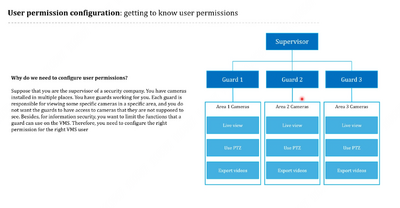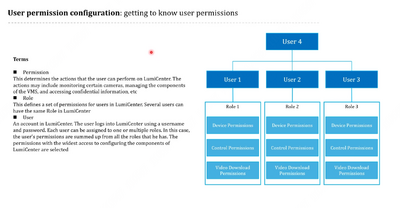LumiCenter/Getting to Know User Permissions
From Luminys WIKI
Description
This tutorial will go over some information regarding Analytics.
Prerequisites
- Knowledge about Analytics
Step by Step Instructions
1. User permissions are configured to restrict access to specific cameras, whether for live view, playback, or exports, based on the administrator's requirements.
2. Terms:
- Permission: Functions granted to users, such as live view, playback, exports and more.
- Role: A collection of permissions that define what a user can access. Users can be assigned multiple roles.
- User: Individuals created in LumiCenter and assigned roles that provide specific access permissions.