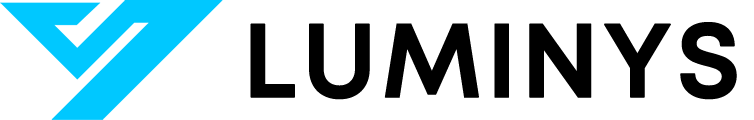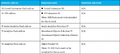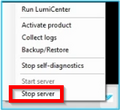Uncategorized files
From Luminys WIKI
Showing below up to 50 results in range #1 to #50.
-
1.3.1.Detector Pack Add-ons.png 1,110 × 546; 185 KB
-
1.3.2.Detector Pack Add-ons.png 1,110 × 546; 148 KB
-
1.3.3.Detector Pack Add-ons.png 1,111 × 511; 143 KB
-
1.3.4.Detector Pack Add-ons.png 1,111 × 503; 138 KB
-
1.3.5.Detector Pack Add-ons.png 1,149 × 60; 34 KB
-
1.3.6.Detector Pack Add-ons.png 164 × 151; 19 KB
-
1.3.7.Detector Pack Add-ons.png 709 × 43; 30 KB
-
1. Dealer Web Portal.png 1,648 × 835; 560 KB
-
1. LumiCenter - Demo Mode.png 530 × 353; 95 KB
-
1. Unzip LumiCenter.png 989 × 556; 76 KB
-
10. Installation Path For Syslog Database and Metadata Database.png 989 × 557; 147 KB
-
10. LumiCenter - Advanved Mode.png 548 × 394; 34 KB
-
10. Saving Enterprise Information.png 1,654 × 833; 302 KB
-
11. Adding Solar Device.png 1,648 × 835; 200 KB
-
11. LumiCenter - Changing Domain Name.png 548 × 394; 29 KB
-
11. Standard Installation as Recommended Option.png 989 × 557; 121 KB
-
12. Create New Domain And Add Server to It.png 989 × 557; 119 KB
-
12. Device SN and Name.png 1,648 × 835; 216 KB
-
12. LumiCenter - Domain Name Displayed.png 1,695 × 954; 239 KB
-
13. Confirmation Setup Before Proceeding Further.png 989 × 557; 138 KB
-
13. Initializing and Adding the Device.png 1,648 × 835; 242 KB
-
13. LumiCenter - Exclude From Domain.png 548 × 394; 34 KB
-
14. Added Successfully.png 1,648 × 835; 212 KB
-
14. LumiCenter - Confirmation Message for Excluding Domain.png 550 × 393; 58 KB
-
14. Wait for Installation Process to Complete.png 989 × 557; 120 KB
-
15. Installation Complete.png 989 × 557; 126 KB
-
15. LumiCenter - Deactivate Option.png 548 × 394; 33 KB
-
15. Solar Device Appears.png 1,648 × 835; 191 KB
-
16. Complete Installation.png 1,648 × 835; 238 KB
-
16. Completion of Component State From Previous Selection.png 989 × 557; 119 KB
-
16. LumiCenter - Backup License Key Before Removing.png 1,118 × 657; 1,021 KB
-
17. LumiCenter - License Removal Confirmation.png 550 × 395; 42 KB
-
17. LumiCenter Icon on Desktop.png 1,079 × 561; 139 KB
-
17. Obtain Authorization.png 1,648 × 835; 191 KB
-
18. Launching LumiCenter and Create New Password.png 903 × 353; 213 KB
-
18. LumiCenter - Removal Successful Message.png 550 × 395; 31 KB
-
18. Orders Appear or Redeem Codes.png 1,648 × 835; 127 KB
-
19. Using Redeem Codes.png 1,648 × 835; 175 KB
-
2.1.1.Device.png 1,324 × 761; 634 KB
-
2.1.2.Device.png 944 × 716; 511 KB
-
2.1.3.Device.png 516 × 169; 62 KB
-
2.1.4.Device.png 944 × 196; 156 KB
-
2.1.5.Device.png 945 × 198; 156 KB
-
2.1.6.Device.png 844 × 251; 152 KB
-
2.1.7.Device.png 846 × 252; 172 KB
-
2.1.8.Device.png 845 × 252; 147 KB
-
2. Click Setup.png 988 × 556; 85 KB
-
2. LumiCenter - Launch Activation Utility.png 530 × 353; 93 KB
-
20. License Listed as Confirmed.png 1,648 × 835; 152 KB
-
21. License Allocation.png 1,648 × 835; 145 KB