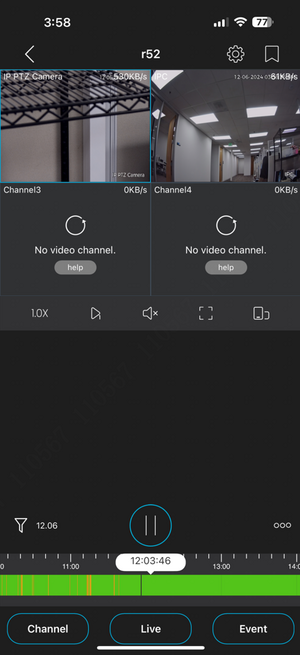LumiViewer Mobile App/How to Playback in LumiViewer
From Luminys WIKI
How to Playback in LumiViewer
Description
This tutorial will go over how to playback in LumiViewer.
Prerequisites
- Devices already added to LumiViewer.
Video Instructions
Step by Step Instructions
1. On the "Home" page, select the device name, which is r52 in this case.
2. Drag the timeline at the bottom to select the playback time for the chosen camera, which defaults to channel 1. To switch to another camera for playback, tap the desired camera within the grid, then drag the timeline again to locate the needed time.