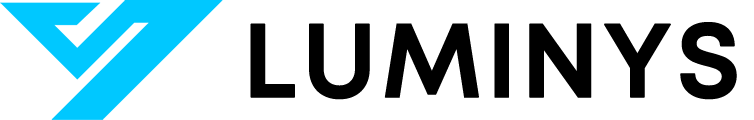NVR: Difference between revisions
From Luminys WIKI
Techsupport (talk | contribs) No edit summary |
Techsupport (talk | contribs) |
||
| (18 intermediate revisions by the same user not shown) | |||
| Line 3: | Line 3: | ||
= <div class="center">NVR</div> = | = <div class="center">NVR</div> = | ||
{| class="wikitable | {| class="wikitable" | ||
! | !|Models | ||
! | !|Description | ||
|- | |- | ||
|! style="width: | |! style="width:15%;"|[[File:NVR-left.png|100px|link=]] | ||
|! style="text-align:left | |! style="text-align:left;"|Luminys recorders provide a user-friendly experience for live viewing or playback from the local monitor, web interface, and more. | ||
|} | |} | ||
| Line 14: | Line 14: | ||
<tabber> | <tabber> | ||
NVR Setup= | |||
=====Initial Setup===== | |||
*[[NVR/NVR_Initialization_and_Setup_Wizard | NVR Initialization and Setup Wizard]]<br> | |||
*[[NVR/Adding_IP_Cameras_to_NVR | Adding IP Cameras to NVR]]<br> | |||
=====Liveview/Playback/LumiSearch===== | |||
*[[NVR/LumiSearch | LumiSearch on WebGUI]]<br> | |||
=====Storage===== | |||
=====Recording===== | |||
*[[NVR/NVR_General_Recording_Setup | NVR General Recording Setup]]<br> | |||
=====Basic Event Setup===== | |||
*[[NVR/Intelligent Motion Detection (IMD) Setup on NVR | Intelligent Motion Detection (IMD) Setup on NVR]]<br> | |||
=====AI Event Setup===== | |||
*[[NVR/NVR_General_Recording_Setup | NVR General Recording Setup]]<br> | |||
*[[NVR/ How To Set Up VCA (Video Content Analysis) | How To Set Up VCA (Video Content Analysis)]]<br> | |||
=====Encoding/Video Settings===== | |||
=====System Settings===== | |||
=====Password Reset===== | |||
*[[NVR/Password_Reset_For_Recorders_via_WebGUI | Password Reset For Recorders via WebGUI]]<br> | |||
=====Backup===== | |||
|-| | |-| | ||
FAQs= | |||
<span style=color:black;font-weight:bold>Q: </span>How come the device is failed to connect to LumiCloud?<br> | |||
<span style=color:black;font-weight:bold>A: </span>When devices are configured locally before connecting to the LumiCloud, connection issues may occur. To resolve this, perform a factory reset on the device locally, then complete all necessary steps, including initialization, in LumiCloud.<br><br> | |||
</tabber> | </tabber> | ||
Latest revision as of 11:31, 1 April 2025
NVR
| Models | Description |
|---|---|
| Luminys recorders provide a user-friendly experience for live viewing or playback from the local monitor, web interface, and more. |