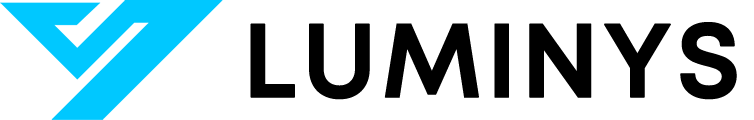LumiGuardian: Difference between revisions
From Luminys WIKI
Techsupport (talk | contribs) No edit summary |
Techsupport (talk | contribs) |
||
| (31 intermediate revisions by the same user not shown) | |||
| Line 1: | Line 1: | ||
= | <div class="lm-banner">[[File:LuminysMainPageBanner2.png]]</div> | ||
= <div class="center">LumiGuardian</div> = | |||
| | {| class="wikitable" | ||
! |Models | |||
!| | ! |Description | ||
!| | |||
|- | |- | ||
|! style="width:15%"|[[File:TG-113A_Small.PNG|50px|link=]] | |||
|! style="text-align:left;"|The LumiGuardian is a state-of-the-art mobile trailer that is powered by the sun. It offers advanced artificial intelligence and seamless LumiCloud integration, a cloud-based recording solution. | |||
|} | |} | ||
===Instructions=== | ===Instructions=== | ||
< | <tabber> | ||
LumiGuardian Physical Setup= | |||
| | ====Physical Setup==== | ||
*[[LumiGuardian/Physical_Setup | LumiGuardian Physical Setup]] | |||
====LumiCloud==== | |||
*[[LumiCloud | LumiCloud Tutorials]] | |||
| | |||
|-| | |||
FAQs= | |||
[[ | |||
<span style=color:black;font-weight:bold>Q: </span>How to connect 4G modem to wi-fi network?<br> | |||
<span style=color:black;font-weight:bold>A: </span>Please refer to this [[LumiGuardian/Connect_4G_Modem_to_Wi-Fi_Network|link]] for the setup.<br><br> | |||
<span style=color:black;font-weight:bold>Q: </span>Does LumiGuardian support third-party SIM cards?<br> | |||
<span style=color:black;font-weight:bold>A: </span>Yes, please refer to this [[LumiGuardian/Physical_SIM_Setup|link]].<br><br> | |||
<span style=color:black;font-weight:bold>Q: </span>Why is the device unable to connect to LumiCloud?<br> | |||
<span style=color:black;font-weight:bold>A: </span>When devices are configured locally before connecting to the LumiCloud, connection issues may occur. To resolve this, perform a factory reset on the device locally, then complete all necessary steps, including initialization, in LumiCloud.<br><br> | |||
<span style=color:black;font-weight:bold>Q: </span>How long can the LumiGuardian operate without sunlight?<br> | |||
<span style=color:black;font-weight:bold>A: </span>7-10 days<br><br> | |||
<span style=color:black;font-weight:bold>Q: </span>How long does it take to fully charge the LumiGuardian?<br> | |||
<span style=color:black;font-weight:bold>A: </span>25 hours by AC, solar power charging is continuous.</span><br><br> | |||
<span style=color:black;font-weight:bold>Q: </span>How long does the battery last on a full charge (in days)?<br> | |||
<span style=color:black;font-weight:bold>A: </span>7-10 days<br><br> | |||
<span style=color:black;font-weight:bold>Q: </span>What types of batteries does the LumiGuardian use?<br> | |||
<span style=color:black;font-weight:bold>A: </span>4* Lithium Iron Phosphate batteries<br><br> | |||
<span style=color:black;font-weight:bold>Q: </span>Are there faster recharging options? Can it be plugged into AC power if sunlight is insufficient?<br> | |||
<span style=color:black;font-weight:bold>A: </span>Yes, 25 hours (AC charge)<br><br> | |||
<span style=color:black;font-weight:bold>Q: </span>Can the raising handle be removed or locked after adjustment to prevent tampering?<br> | |||
<span style=color:black;font-weight:bold>A: </span>Yes, it can be taken down and locked.<br><br> | |||
<span style=color:black;font-weight:bold>Q: </span>Can the solar panels be adjusted to different angles or directions as needed?<br> | |||
<span style=color:black;font-weight:bold>A: </span>Yes.</span><br><br> | |||
< | <span style=color:black;font-weight:bold>Q: </span>Does the lock require special keys, or are universal keys used?<br> | ||
= | <span style=color:black;font-weight:bold>A: </span>The keys are available in three distinct shapes, each designed for a specific lock on the LumiGuardian.<br><br> | ||
<span style=color: | <span style=color:black;font-weight:bold>Q: </span>What’s the dimension and weight?<br> | ||
<span style=color:black;font-weight:bold>A: </span><br> | |||
a. packaging dimensions: 2200.0 mm x 1600.0 mm x 2389.0 mm (86.6 in. x 63.0 in. x 94.1 in.)<br> | |||
b. product dimensions: 3087.0 mm x 3464.0 mm x 7941.0 mm (121.5 in. x 136.4 in. x 312.6 in.)<br> | |||
c. product weight: ~780kg (1719.6 lb) | |||
<br><br> | |||
<span style=color:black;font-weight:bold>Q: </span>How does the LumiGuardian increase safety?<br> | |||
<span style=color:black;font-weight:bold>A: </span>The LumiGuardian has a GPS positioning system. Users can see the real-time location of the trailer on the cloud platform.<br><br> | |||
<span style=color:black;font-weight:bold>Q: </span>What kind of maintenance or support is available for Lumiguardian?<br> | |||
<span style=color:black;font-weight:bold>A: </span><br> | |||
a. Small replacement parts can be ordered directly from Luminys.<br> | |||
b. For repairs involving large components, the entire trailer must be shipped back to the factory for repairs at the customer's expense.<br> | |||
c. You may contact Luminys technical support for assistance.<br><br> | |||
<span style=color:black;font-weight:bold>Q: </span>What power options are available for the LumiGuardian?<br> | |||
<span style=color:black;font-weight:bold>A: </span><br> | |||
-> | a. AC charging<br> | ||
b. Solar powered charging<br><br> | |||
<span style=color:black;font-weight:bold>Q: </span>Can Lumiguardian handle extreme conditions?<br> | |||
<span style=color:black;font-weight:bold>A: </span>LumiGuardian features an IP67 rating and a C5 corrosion class for enhanced durability and protection. | |||
</tabber> | |||
Latest revision as of 16:36, 2 April 2025
LumiGuardian
| Models | Description |
|---|---|

|
The LumiGuardian is a state-of-the-art mobile trailer that is powered by the sun. It offers advanced artificial intelligence and seamless LumiCloud integration, a cloud-based recording solution. |