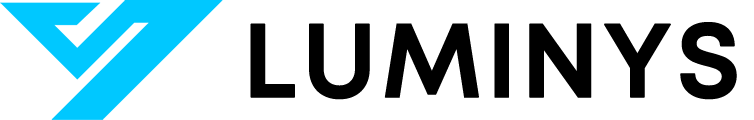New pages
From Luminys WIKI
- 12:19, 31 March 2025 LumiCloud/Firmware Upgrade in Partner Portal (hist | edit) [3,179 bytes] Techsupport (talk | contribs) (Created page with "= <div class="center">Adding Devices to LumiViewer</div> = ===Description=== This tutorial will go over how to add devices to LumiViewer desktop app. ===Prerequisites=== * LumiViewer application installed on the computer. ===Video Instructions=== <youtube>https://www.youtube.com/watch?v=wPMCZQvB8_E</youtube> ===Step by Step Instructions=== 1. Access “Device,” navigate to “Activate Device,” and select “Remote Restart” to reboot the devices. File:LumiCl...")
- 12:01, 31 March 2025 LumiCloud/Allocate Licenses in the Partner Portal (hist | edit) [2,704 bytes] Techsupport (talk | contribs) (Created page with "= <div class="center">Allocate Licenses in the Partner Portal</div> = ===Description=== This tutorial will go over how to allocate licenses via partner portal in LumiCloud. ===Prerequisites=== * Computer ===Video Instructions=== <youtube>https://www.youtube.com/watch?v=ebnLPs9vkeQ&ab_channel=LuminysSystemsCorporation</youtube> ===Step by Step Instructions=== 1. After receiving the license key, log in to the partner portal and navigate to "My Orders." Select "Redeem,...")
- 12:00, 31 March 2025 LumiCloud/LumiCloud for Dealer Accounts (hist | edit) [6,465 bytes] Techsupport (talk | contribs) (Created page with "= <div class="center">LumiGuardian - LumiCloud for Dealer Accounts</div> = ===Description=== This tutorial will go over how to setup dealer accounts via LumiCloud for LumiGuardian. ===Prerequisites=== * Consult with Sale Reps for more information on how to register dealer account before the setup. ===Video Instructions=== <!--<embedvideo service="youtube">Under Construction</embedvideo>--> N/A ===Step by Step Instructions=== 1. Access the dealer web portal, then ent...")
- 10:11, 31 March 2025 NVR/LumiSearch (hist | edit) [1,639 bytes] Techsupport (talk | contribs) (Created page with "<div class="lm-banner">File:LuminysMainPageBanner2.png</div> = <div class="center">LumiSearch on WebGUI</div> = ===Description=== This tutorial provides instructions for performing LumiSearch over the webGUI. ===Prerequisites=== * Access NVR's webGUI ===Video Instructions=== Coming Soon ===Step by Step Instructions=== 1. Start by accessing the NVR's web GUI and entering the login credentials. File:Lumisearch1.png|1000px|link=https://wiki.luminyscorp.com/ima...")
- 16:45, 28 March 2025 LumiGuardian/Mapping feature for LumiGuardian (hist | edit) [107 bytes] Techsupport (talk | contribs) (Created page with "<div class="lm-banner">File:LuminysMainPageBanner2.png</div> = <div class="center">Coming soon</div> =")
- 16:45, 28 March 2025 LumiGuardian/Liveview & video playback (hist | edit) [107 bytes] Techsupport (talk | contribs) (Created page with "<div class="lm-banner">File:LuminysMainPageBanner2.png</div> = <div class="center">Coming soon</div> =")
- 16:44, 28 March 2025 LumiGuardian/Read the dashboard (Solar Trailer and Video) (hist | edit) [107 bytes] Techsupport (talk | contribs) (Created page with "<div class="lm-banner">File:LuminysMainPageBanner2.png</div> = <div class="center">Coming soon</div> =")
- 16:43, 28 March 2025 LumiGuardian/Create Archive Events and Merge Files (hist | edit) [107 bytes] Techsupport (talk | contribs) (Created page with "<div class="lm-banner">File:LuminysMainPageBanner2.png</div> = <div class="center">Coming soon</div> =")
- 16:43, 28 March 2025 LumiGuardian/Adv Events Searching and AI Filtering Setup (hist | edit) [107 bytes] Techsupport (talk | contribs) (Created page with "<div class="lm-banner">File:LuminysMainPageBanner2.png</div> = <div class="center">Coming soon</div> =")
- 13:09, 28 March 2025 LumiViewer PC/How to Apply License (hist | edit) [1,544 bytes] Techsupport (talk | contribs) (Created page with "<div class="lm-banner">File:LuminysMainPageBanner2.png</div> = <div class="center">Adding License to LumiViewer</div> = ===Description=== This tutorial will go over how to add License to LumiViewer PC version. ===Prerequisites=== * LumiViewer application installed on the computer. ===Video Instructions=== <youtube>https://www.youtube.com/watch?v=Z9UaloZaXHA&ab_channel=LuminysSystemsCorporation</youtube> ===Step by Step Instructions=== 1. Click “Video” to in...")
- 11:06, 24 March 2025 Direct to Cloud Cameras (hist | edit) [281 bytes] Techsupport (talk | contribs) (Created page with "<div class="lm-banner">File:LuminysMainPageBanner2.png</div> = <div class="center">Direc-to-Cloud Cameras</div> = {| class="wikitable" !| Models !| Description |- |! style="width:15%;" | 100px|link= |! style="text-align:left;" | Sample |}")
- 13:20, 12 March 2025 NVR/Intelligent Motion Detection (IMD) Setup on NVR (hist | edit) [4,820 bytes] Techsupport (talk | contribs) (Created page with "<div class="lm-banner">File:LuminysMainPageBanner2.png</div> = <div class="center">Adding Devices to LumiViewer</div> = ===Description=== This tutorial will go over how to add devices to LumiViewer desktop app. ===Prerequisites=== * LumiViewer application installed on the computer. ===Video Instructions=== <youtube start="466">https://www.youtube.com/watch?v=t6_V0da8MXs</youtube> ===Step by Step Instructions=== 1. After logging into the NVR, access motion detec...")
- 12:29, 12 March 2025 IPC/Intelligent Motion Detection (IMD) Setup on IP Cameras (hist | edit) [5,101 bytes] Techsupport (talk | contribs) (Created page with "<div class="lm-banner">File:LuminysMainPageBanner2.png</div> = <div class="center">Intelligent Motion Detection (IMD) Setup on IP Cameras</div> = ===Description=== This tutorial will go over how to setup motion detection and intelligent motion detection (iMD) on the camera. ===Prerequisites=== * Camera already initialized * Able to access the camera's webgui ===Video Instructions=== <youtube>https://www.youtube.com/watch?v=t6_V0da8MXs</youtube> ===Step by Step I...")
- 17:14, 10 March 2025 LumiGuardian/Physical SIM Setup (hist | edit) [2,654 bytes] Techsupport (talk | contribs) (Created page with "<div class="lm-banner">File:LuminysMainPageBanner2.png</div> = <div class="center">LumiGuardian Physical SIM Setup</div> = ===Description=== This tutorial will go over how to setup physical SIM in LumiGuardian. ===Prerequisites=== * A laptop wired directly to 4G router within controller box. ===Video Instructions=== <!-- <youtube>https://www.youtube.com/watch?v=IQCQncIXNGM&ab_channel=LuminysSystemsCorporation</youtube> --> Coming Soon ===Step by Step Instruction...")
- 10:49, 4 March 2025 Accessories (hist | edit) [2,017 bytes] Techsupport (talk | contribs) (Created page with "<div class="lm-banner">File:LuminysMainPageBanner2.png</div> <tabber> |-|Accessories= {|class="wikitable" ! | Models ! | Diagrams |- | N5B-4LA2, N5B-4LAV, N5B-8LA2, N5B-8LAV, N5B-12LA2, N5B-4CA2, N5B-8CA2 | {{Template:Bullet_1_Accessories}} |- | Coming Soon | Coming Soon |- | N5D-4LA2, N5D-4LAV, N5D-8LA2, N5D-8LAV, N5D-12LA2 | Coming Soon |- | Coming Soon | Coming Soon |- | N5T-4LA2, N5T-4LAV, N5T-8LA2, N5T-8LA2B, N5T-8LAV, N5T-12LA2, N5T-8CA2, N5...")
- 15:32, 10 February 2025 LumiCenter/How to install LumiCenter Desktop Client (hist | edit) [3,150 bytes] Techsupport (talk | contribs) (Created page with "= <div class="center">How to install LumiCenter Desktop Client</div> = <span style=color:black;font-weight:bold>Step 1</span> Download LumiCenter Installation Package and decompress (unzip) the zip archive Select and run <span style=color:red;font-weight:bold>setup.exe</span> link=https://wiki.luminyscorp.com/images/4/4e/250210_Step_1_1.png link=https://wiki.luminyscorp.com/images/4/42/250210_Step_1_2.png <s...")
- 17:29, 20 January 2025 NVR/Password Reset For Recorders via WebGUI (hist | edit) [3,260 bytes] Techsupport (talk | contribs) (Created page with "<div class="lm-banner">File:LuminysMainPageBanner2.png</div> = <div class="center">Password Reset For Recorders via WebGUI</div> = ===Description=== This tutorial will go over how to reset the password of the recorder via webGUI. ===Prerequisites=== * Accessing recorder's webGUI, and have LumiViewer installed on mobile phone. ===Video Instructions=== <!--<youtube>https://www.youtube.com/watch?v=IQCQncIXNGM&ab_channel=LuminysSystemsCorporation</youtube>--> Coming...")
- 10:31, 10 January 2025 LumiPlayer/How to Playback in LumiPlayer (hist | edit) [1,905 bytes] Techsupport (talk | contribs) (Created page with "<div class="lm-banner">File:LuminysMainPageBanner2.png</div> = <div class="center">Adding Devices to LumiPlayer</div> = ===Description=== This tutorial will go over how to view playback in LumiPlayer. ===Prerequisites=== * LumiViewer application installed on the computer. ===Video Instructions=== <youtube>https://www.youtube.com/watch?v=xFZCKVR9mlc&ab_channel=LuminysSystemsCorporation</youtube> ===Step by Step Instructions=== 1. Launch the LumiPlayer software a...")
- 18:30, 9 January 2025 LumiPlayer (hist | edit) [487 bytes] Techsupport (talk | contribs) (Created page with "<div class="lm-banner">File:LuminysMainPageBanner2.png</div> = <div class="center">LumiPlayer</div> = {| class="wikitable" !| Models !| Description |- |! style="width:15%;" | 100px|link= |! style="text-align:left;" | LumiPlayer is a software application installed on a computer for local video playback. |} ===Instructions=== <tabber> LumiGuardian Physical Setup= *LumiPlayer/How_to_Playback_in_LumiPlayer | How to Playback in LumiPlay...")
- 16:16, 7 January 2025 LumiUtility/How to Update Device Firmware in LumiUtility (hist | edit) [1,976 bytes] Techsupport (talk | contribs) (Created page with "<div class="lm-banner">File:LuminysMainPageBanner2.png</div> = <div class="center">How to Update Device Firmware in LumiUtility</div> = ===Description=== This tutorial will go over how to update device firmware via LumiUtility. ===Prerequisites=== * LumiUtility application installed on the computer. ===Video Instructions=== <youtube>https://www.youtube.com/watch?v=emik_yRskOs&ab_channel=LuminysSystemsCorporation</youtube> ===Step by Step Instructions=== 1. Acce...")
- 11:53, 6 January 2025 LumiUtility/How to Modify Device IP Settings in LumiUtility (hist | edit) [2,046 bytes] Techsupport (talk | contribs) (Created page with "<div class="lm-banner">File:LuminysMainPageBanner2.png</div> = <div class="center">How to Modify Device IP Settings in LumiUtility</div> = ===Description=== This tutorial will go over how to modify device IP settings in LumiUtility. ===Prerequisites=== * LumiUtility application installed on the computer. ===Video Instructions=== <youtube>https://www.youtube.com/watch?v=p12GvLOisJg&ab_channel=LuminysSystemsCorporation</youtube> ===Step by Step Instructions=== 1....")
- 10:01, 2 January 2025 LumiUtility/How to Initialize Devices in LumiUtility (hist | edit) [1,767 bytes] Techsupport (talk | contribs) (Created page with "<div class="lm-banner">File:LuminysMainPageBanner2.png</div> = <div class="center">Device Initialization via LumiUtility</div> = ===Description=== This tutorial will go over how to initialize devices via LumiUtility desktop app. ===Prerequisites=== * LumiUtility application installed on the computer. ===Video Instructions=== <youtube>https://www.youtube.com/watch?v=8SUiuK8P9c0&ab_channel=LuminysSystemsCorporation</youtube> ===Step by Step Instructions=== 1. Sel...")