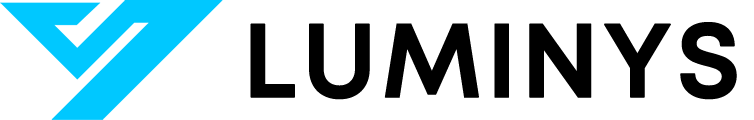Search results
From Luminys WIKI
- ...uter’s default gateway IP; 192.168.1.1 to access modem login page. Default login credentials are 3. At Initial login, the system status menu will indicate Status as Offline. ...2 KB (365 words) - 15:56, 2 April 2025
- ...t the password, access the camera's WebUI to view the login screen. On the login screen, select the "Forgot Password" option. ...en reset successfully. Select "Go to login interface now" to return to the login screen and access the camera. This completes the process of resetting the I ...3 KB (559 words) - 13:23, 2 December 2024
- 2. To access the login page on the web client, enter the server IP address in your web browser: ...1 KB (175 words) - 15:50, 3 December 2024
- 1. The security policy feature enables the configuration of restrictions for login access, password validity, and trusted IP addresses. These measures strengt *Maximum failed logon attempts - Setting the number of failed login attempts to 0 will prevent the user account from being locked. ...3 KB (450 words) - 16:04, 3 December 2024
- ...twice to set it for the admin account. The option "Modification of camera login password" can be used if there are cameras that have already been initializ 4. Next, create a pattern for easier login by drawing it on the screen. Draw the same pattern twice to confirm and pro ...6 KB (916 words) - 16:44, 16 December 2024
- ...he page will reload to reflect the updated IP address, leading back to the login screen. Log in again to make further adjustments if necessary. This finaliz ...2 KB (271 words) - 17:50, 11 December 2024
- 1. Start by accessing the NVR's web GUI and entering the login credentials. ...2 KB (342 words) - 09:34, 1 April 2025
- ...eting these steps, enter the router's IP address: 192.168.1.1. The default login credentials are typically admin/admin. ...3 KB (375 words) - 17:15, 10 March 2025
- ...A pop-up window will appear once the installation is complete. The initial login for LumiCenter will be as follows:<br> ...the desktop to launch the client software. A pop-up window will prompt for login. The initial username and password for LumiCenter are both "root." After en ...8 KB (1,102 words) - 13:11, 3 December 2024
- ...t from the web GUI or refresh the browser page to return to the recorder's login screen. Select "Forgot password?" to continue. ...3 KB (489 words) - 12:19, 11 April 2025
- * Login into IP PTZ camera's webGUI. ...3 KB (441 words) - 13:30, 2 December 2024
- 7. The final page allows for the setup of the login password. Additionally, an email address can be added to the device for pas ...3 KB (497 words) - 13:13, 15 November 2024
- *Manually logout/login: Enables manual logging in or out of the device. ...5 KB (750 words) - 10:06, 19 December 2024
- **Username and Password: Input the login credentials for the camera. ...4 KB (667 words) - 13:09, 17 December 2024
- ##Port, Vendor, Model, Login, Password, Identifier, Object name, Latitude, Longitude, Azimuth, Storage n ...6 KB (925 words) - 16:19, 18 December 2024
- 1. Login to the user account. ...10 KB (1,596 words) - 16:05, 9 April 2025
- ...If "Yes" is selected, the user will be required to set a new password upon login. ...12 KB (1,976 words) - 15:58, 3 December 2024