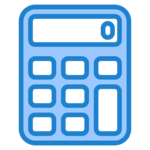|
|
| (19 intermediate revisions by the same user not shown) |
| Line 1: |
Line 1: |
| <div class="lm-banner">[[File:LuminysMainPageBanner2.png]]</div> | | <div class="lm-banner">[[File:LuminysMainPageBanner2.png]]</div> |
|
| |
|
| {| class="wikitable" style="width: 100%; text-align:center;" | | = <div class="center">LumiCenter</div> = |
| ! style="text-align:center; background-color:lightgray; border: 1px solid lightgray;"|Models | | |
| ! style="text-align:center; background-color:lightgray; border: 1px solid lightgray;"|Description | | {|class="wikitable" |
| | !|Models |
| | !|Description |
| | !|Download |
| |- | | |- |
| |! style="border: 1px solid lightgray;"|[[File:LumiCenter-01.jpg|100px|link=]]
| | |[[File:LumiCenter-01.jpg|100px|link=]] |
| |! style="text-align:left; border: 1px solid lightgray;"|LumiCenter is a state-of-art video management software (VMS) designed to seamlessly integrate into and conform to the specific needs of every application. | | |! style="text-align:left;"|LumiCenter is a state-of-art video management software (VMS) designed to seamlessly integrate into and conform to the specific needs of every application. |
| | |! style="width:15%;" | {{Template:LumiCenter_Software}} |
| |} | | |} |
|
| |
|
| ===General Instructions=== | | ===Instructions=== |
| <tabber> | | <tabber> |
| LumiCenter Desktop Client= | | LumiCenter Desktop Client= |
| =====Chapter 1: Installation and Activation===== | | =====Chapter 1: Installation and Activation===== |
| *[[LumiCenter/Installation and Launching the Client|1.1 - How to install LumiCenter Server and Client]]<br> | | *[[LumiCenter/Installation and Launching the Client|1.1 - How to install LumiCenter Server and Client]]<br> |
| | *[[LumiCenter/How_to_install_LumiCenter_Desktop_Client|1.1.2 - How to install LumiCenter Desktop Client]]<br> |
| *[[LumiCenter/Licensing|1.2 - How to Activate LumiCenter]]<br> | | *[[LumiCenter/Licensing|1.2 - How to Activate LumiCenter]]<br> |
| *[[LumiCenter/Installation_of_Detector_Add-Ons|1.3 - Installation of Detector Add-Ons]] | | *[[LumiCenter/Installation_of_Detector_Add-Ons|1.3 - Installation of Detector Add-Ons]] |
| Line 31: |
Line 36: |
| =====Chapter 4: Layouts Interface===== | | =====Chapter 4: Layouts Interface===== |
| *[[LumiCenter/Layouts_Introduction|4.1 - First Look at Layouts Interface]]<br> | | *[[LumiCenter/Layouts_Introduction|4.1 - First Look at Layouts Interface]]<br> |
| *[[LumiCenter/test10|4.2 - How to Configure Layouts Add, Edit, Move and Delete]]<br> | | *[[LumiCenter/How_to_Configure_Layouts_Add,_Edit,_Move_and_Delete|4.2 - How to Configure Layouts Add, Edit, Move and Delete]]<br> |
| *[[LumiCenter/test10|4.3 - How to Use the Camera Button]]<br> | | *[[LumiCenter/How_to_Use_the_Camera_Button|4.3 - How to Use the Camera Button]]<br> |
| *[[LumiCenter/test10|4.4 - How to Add User Comments]]<br> | | *[[LumiCenter/How_to_Add_User_Comments|4.4 - How to Add User Comments]]<br> |
| *[[LumiCenter/test10|4.5 - How to Use Playback]]<br> | | *[[LumiCenter/How_to_Use_Playback|4.5 - How to Use Playback]]<br> |
| *[[LumiCenter/test10|4.6 - User Interface Configurations]] | | *[[LumiCenter/User_Interface_Configurations|4.6 - User Interface Configurations]] |
|
| |
|
| =====Chapter 5: Analytics===== | | =====Chapter 5: Analytics===== |
| Line 41: |
Line 46: |
| *[[LumiCenter/How to Use Motion Detection Tool|5.2 - How to Use Motion Detection Tool]]<br> | | *[[LumiCenter/How to Use Motion Detection Tool|5.2 - How to Use Motion Detection Tool]]<br> |
| *[[LumiCenter/How to Use Object Tracker|5.3 - How to Use Object Tracker]]<br> | | *[[LumiCenter/How to Use Object Tracker|5.3 - How to Use Object Tracker]]<br> |
| *[[LumiCenter/How to Use Face Detection Tool|5.4 - How to Use Face Detection Tool]] | | *[[LumiCenter/How to Use Face Detection Tool|5.4 - How to Use Face Detection Tool]]<br> |
| | *[[LumiCenter/How to Use LumiSearch|5.5 - How to Use LumiSearch]] |
|
| |
|
| =====Chapter 6: Macros===== | | =====Chapter 6: Macros===== |
| Line 64: |
Line 70: |
| *[[LumiCenter/How to Create Roles and Users|9.2 - How to Create Roles and Users]]<br> | | *[[LumiCenter/How to Create Roles and Users|9.2 - How to Create Roles and Users]]<br> |
| *[[LumiCenter/How to Configure Security Policies|9.3 - How to Configure Security Policies]]<br> | | *[[LumiCenter/How to Configure Security Policies|9.3 - How to Configure Security Policies]]<br> |
| | |
| | =====Chapter 10: LumiNet===== |
| | *[[LumiCenter/How To Bind LumiCenter Domain to LumiNet Account|10.1 - How To Bind LumiCenter Domain to LumiNet Account]]<br> |
|
| |
|
| |-| | | |-| |
| LumiCenter Web Client= | | Calculator= |
| *[[LumiCenter/test10|Coming Soon]]<br>
| | {| class="main-table plainlinks" style="width:100%" |
| | ! style="text-align:center;"|[[File:Calculator.png|150px|link=https://www.luminyscorp.com/calc/calculator.jsf]] |
| | |- |
| | ! style="text-align:center;"|[https://www.luminyscorp.com/calc/calculator.jsf LumiCenter Calculator] |
| | |} |
| | |
| |-| | | |-| |
| LumiCenter Net= | | LumiCenter Net= |
| *[[LumiCenter/test10|Coming Soon]]<br> | | *[[LumiCenter/test10|Coming Soon]]<br> |
| | |
| |-| | | |-| |
| FAQs= | | FAQs= |
| *[[LumiCenter/test10|Coming Soon]]<br> | | *[[LumiCenter/Blue_Screens_on_Some_PCs_After_Installing_LumiCenter|Blue Screens on Some PCs After Installing LumiCenter]]<br> |
| | *[[LumiCenter/How to install LumiCenter Desktop Client|How to install LumiCenter Desktop Client]]<br> |
| | *[[LumiCenter/Alarm Bell|How to get the alarm bell to appear on live view]]<br> |
| </tabber> | | </tabber> |